Today I had the challenge, that I wanted to copy a DVD and play it with the VLC media player (http://www.videolan.org/vlc/index.html). Therefore I had to learn how to mount iso file(s) under Linux. In my case it was Ubuntu 16.04.1. (see also my article about how to get your Linux distribution and version).

How to mount ISO file(s) and play them with VLC media player
This is how I got it done:
- Save DVD with Brasero (https://wiki.ubuntuusers.de/Brasero/) as a ISO file
- Mount ISO file:
$> mkdir -p /media/mount/folder/for/iso $> sudo mount -o loop ~/DVDCOPY.iso /media/mount/folder/for/iso
After these steps I was able to just select the mounted source in the VLC players play dialog:
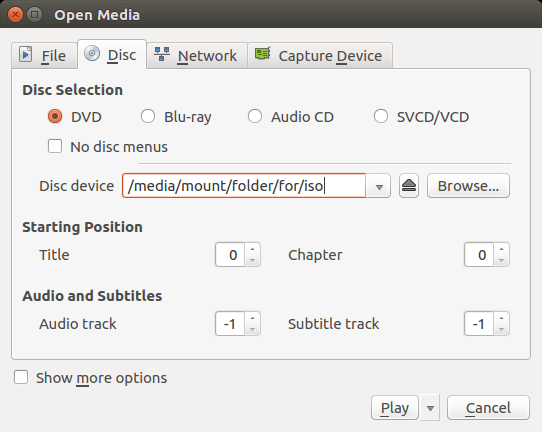
That’s it! With a click on play the DVD was played as if I had inserted the original medium.
