Today I had problems (“No space left on device” errors) during a system upgrade of Ubuntu Linux.
There where error messages telling me the boot Partition is full:
update-initramfs: Generating /boot/initrd.img-4.4.0-47-generic gzip: stdout: No space left on device
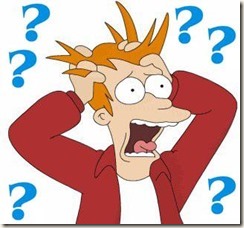
That’s why I had to find out, whats in this boot folder.
$> ls -al /boot -rw-r--r-- 1 root root 1,2M Aug 11 21:58 abi-4.4.0-36-generic -rw-r--r-- 1 root root 1,2M Sep 6 20:52 abi-4.4.0-38-generic -rw-r--r-- 1 root root 1,2M Okt 19 18:34 abi-4.4.0-45-generic -rw-r--r-- 1 root root 1,2M Okt 27 00:27 abi-4.4.0-47-generic -rw-r--r-- 1 root root 1,2M Nov 24 22:12 abi-4.4.0-51-generic -rw-r--r-- 1 root root 1,2M Dez 2 20:11 abi-4.4.0-53-generic -rw-r--r-- 1 root root 186K Aug 11 21:58 config-4.4.0-36-generic -rw-r--r-- 1 root root 186K Sep 6 20:52 config-4.4.0-38-generic -rw-r--r-- 1 root root 186K Okt 19 18:34 config-4.4.0-45-generic -rw-r--r-- 1 root root 186K Okt 27 00:27 config-4.4.0-47-generic -rw-r--r-- 1 root root 186K Nov 24 22:12 config-4.4.0-51-generic -rw-r--r-- 1 root root 186K Dez 2 20:11 config-4.4.0-53-generic drwxr-xr-x 5 root root 1,0K Nov 17 09:58 grub -rw-r--r-- 1 root root 37M Sep 5 10:55 initrd.img-4.4.0-36-generic -rw-r--r-- 1 root root 38M Okt 17 16:53 initrd.img-4.4.0-38-generic -rw-r--r-- 1 root root 39M Nov 10 09:59 initrd.img-4.4.0-45-generic -rw-r--r-- 1 root root 39M Nov 17 09:58 initrd.img-4.4.0-47-generic drwx------ 2 root root 12K Apr 25 2016 lost+found -rw-r--r-- 1 root root 179K Jan 28 2016 memtest86+.bin -rw-r--r-- 1 root root 181K Jan 28 2016 memtest86+.elf -rw-r--r-- 1 root root 181K Jan 28 2016 memtest86+_multiboot.bin -rw------- 1 root root 3,7M Aug 11 21:58 System.map-4.4.0-36-generic -rw------- 1 root root 3,7M Sep 6 20:52 System.map-4.4.0-38-generic -rw------- 1 root root 3,7M Okt 19 18:34 System.map-4.4.0-45-generic -rw------- 1 root root 3,7M Okt 27 00:27 System.map-4.4.0-47-generic -rw------- 1 root root 3,7M Nov 24 22:12 System.map-4.4.0-51-generic -rw------- 1 root root 3,7M Dez 2 20:11 System.map-4.4.0-53-generic -rw------- 1 root root 6,8M Aug 11 21:58 vmlinuz-4.4.0-36-generic -rw------- 1 root root 6,8M Sep 6 20:52 vmlinuz-4.4.0-38-generic -rw------- 1 root root 6,8M Okt 19 18:34 vmlinuz-4.4.0-45-generic -rw------- 1 root root 6,8M Okt 27 00:27 vmlinuz-4.4.0-47-generic -rw------- 1 root root 6,8M Nov 24 22:12 vmlinuz-4.4.0-51-generic -rw------- 1 root root 6,8M Dez 2 20:11 vmlinuz-4.4.0-53-generic
As you can see this folder contains all required stuff to boot the Lunix OS (for further information about boot directory, use the link below).
You could see, that the biggest files are matching these patterns:
- abi-*-generic
- config-*-generic
- initrd.img-*-generic
- System.map-*-generic
The system keeps multiple versions of it. Most of these files belong to old Kernel versions and therefore are not required anymore.
How to remove old Kernel versions (solves”No space left on device” errors)
Now one could simply remove the unnecessary versions of theses files. I personally kept the last zwo versions of each file and solved the problem that way.
But the most safe way to remove these old Kernel versions is to run the following command (under Ubuntu):
$> sudo apt-get autoremove
Result
That will remove all outdated Kernel versions and packages from the system. After this, your boot folder should only contain the last three versions of the mentioned files. And that will resolve the “No space left on device” error during the upgrade too.
Further information corresponding to “No space left on device” error
- the /boot-folder: http://www.tldp.org/LDP/Linux-Filesystem-Hierarchy/html/boot.html
