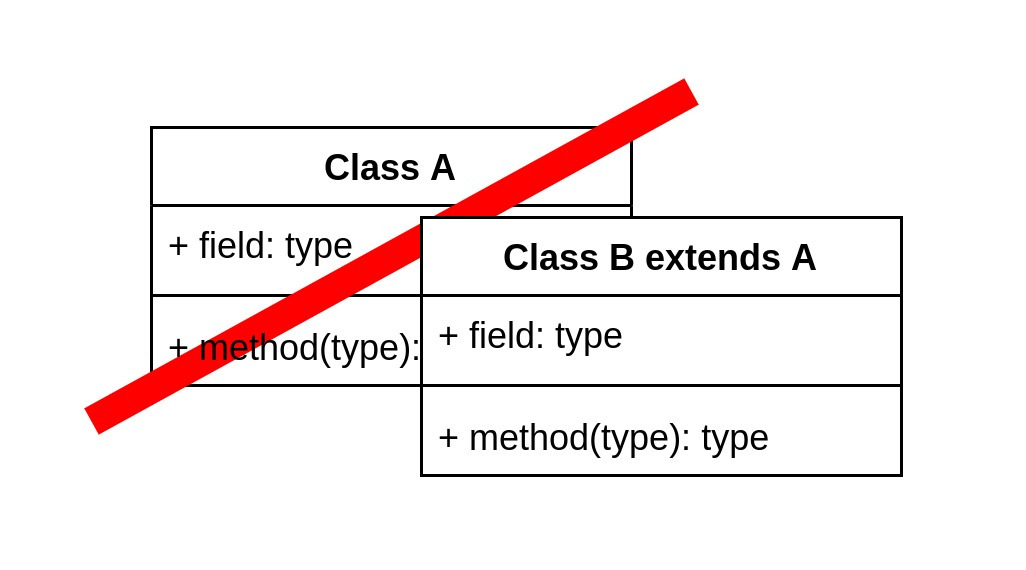
As for Magento 1 it is possible to override classes in Magento 2 as well. Don’t get me wrong. It is not recommended to override classes or methods. It should be the really last resort. Use a plugin or an observer whenever possible. But sometimes the code you’re working against isn’t suitable for one of theses prefered methods. So you have to use a class override.
An override can be easily achieved by adding some lines of xml to the di.xml of a module.
<?xml version="1.0"?>
<config xmlns:xsi="http://www.w3.org/2001/XMLSchema-instance"
xsi:noNamespaceSchemaLocation="urn:magento:framework:ObjectManager/etc/config.xsd">
<type name="Sheldon\Akeneo_Connector\Job\Category">
<arguments>
<argument name="configHelper" xsi:type="object">Sheldon\Akeneo_Connector\Helper\Config</argument>
</arguments>
</type>
<preference for="Akeneo\Connector\Job\Category" type="Sheldon\Akeneo_Connector\Job\Category" />
</config>In this snippet the class Akeneo\Connector\Job\Category is overridden by Sheldon\Akeneo_Connector\Job\Category.
Additionally the inherited parameter configHelper is overridden with another object class (\Sheldon\Akeneo_Connector\Helper\Config).
Further information about the dependency injection mechanism can be found in the official Magento 2 docs under https://devdocs.magento.com/guides/v2.4/extension-dev-guide/build/di-xml-file.html
More snippets round about Magento2 can be found here.
