Recently I wanted to upload some configuration backup-files of my FRITZ!Box to my internal DokuWiki. But if I’ve tried to upload the .export – files I did get the error message “Invalid file”:
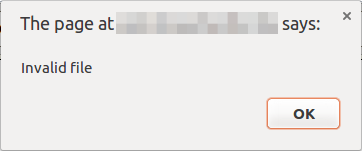
The solution is to add the file extension .export (mimetype text/plain) to the list of allowed mimetypes. DokuWiki uses the file conf/mime.conf to determine whether a file type or extension is allowed or not. This file contains all valid mimetypes in the form:
file-extension . . . . mimetype
For example:
jpg image/jpeg jpeg image/jpeg gif image/gif png image/png ico image/vnd.microsoft.icon mp3 audio/mpeg ogg audio/ogg wav audio/wav webm video/webm ogv video/ogg mp4 video/mp4 tgz !application/octet-stream tar !application/x-gtar gz !application/octet-stream bz2 !application/octet-stream zip !application/zip rar !application/rar 7z !application/x-7z-compressed
Because we want to keep our DokuWiki installation updateable, it is a bad idea to change the original file directly. Instead DokuWiki offers the possibility to crate an individual mimetype configuration file named conf/mime.local.conf to define additional mimetypes.
That’s why I created this configuration file and just added one line for my .export file-extension and the corresponding mimetype text/plain:
# Fritzbox configuration exports export !text/plain
The exclamation mark as a mimetype prefix only tells DokuWiki to force the browser to deliver files with the respective extension as a download although the browser might have a plugin to deal with such mimetypes/files.
Custom file icons for mimetypes
Additionally you can add a 16 x 16 pixel PNG or GIF – file to the lib/images/fileicons/ directory named after the file extension (in my case export.png). After that you have to clear the cache (go to YOURWIKIDOMAIN/?do=admin&page=config and save the configuration once -> save button at the bottom of the page or just do a $> touch conf/local.php on a bash / shell).
Further information
For more information about DokuWiki and its mime type configuration have a look at the corresponding DokuWiki-Documentation. To get more information about mimetyes you can refer to the Wikipedia articles about MIME and Internet media types.
